
WooCommerce is one of the best choices for an e-commerce platforms for small to large business. It’s simple and effective solutions for startup businesses is the perfect choice for an e-commerce platform.
1. WooCommerce Pricing
For starters the great news about WooCommerce is the WooCommerce plugin is free. This comes in handy for small to large businesses operating on a budget. Right out of the box WooCommerce allows you to integrate a functional online shop for no charge. Pricing comes into play from third-party apps and available extensions that may charge money. These charges will not come from WooCommerce. These additional extensions allow you to build out your online shop into a more robust user experience. e-commerce platforms themselves can range from free to hundreds of dollars so let’s review other aspects of why WooCommerce is one of the top e-commerce platforms.
2. You can sell anything on a WooCommerce website
The flexibility of WooCommerce allows you to sell just about anything and everything. This includes physical items, digital items such as eBooks and music, subscription based products, appointments and bookings , and a wide variety of other items. Non-profit organizations can easily accept online donations, setup automatic monthly giving and more.
Check out the full line of available extensions on the WooCommerce product page. Get Started
3. Understanding The WooCommerce System
WooCommerce products (aka. Extensions) work the same way as a WordPress Plugin works in WordPress. WooCommerce was built as a modular system that is flexible, fast, and easy to use. Its seamless compatibility and integration with the WordPress platform makes creating a professional online experience a breeze. WordPress over the years has gained popularity for its versatility and functionality. WordPress as a whole is fast, secure, and easy to use. If your new to WordPress you can get started by visiting WPBeginner.com that contains tons of articles, training, and best practices for WordPress. You can access WPBeginner here. Start Learning WordPress
4. WooCommerce Data & Analytics
Out of the box WooCommerce comes pre-installed with easy to use analytics and reporting features. These additional analytics allow you to have a better understanding of your customers, products, stock levels, and more. At a glance you can see your your sales numbers for a selected period of time. You can also filter sales by product, category, and more.
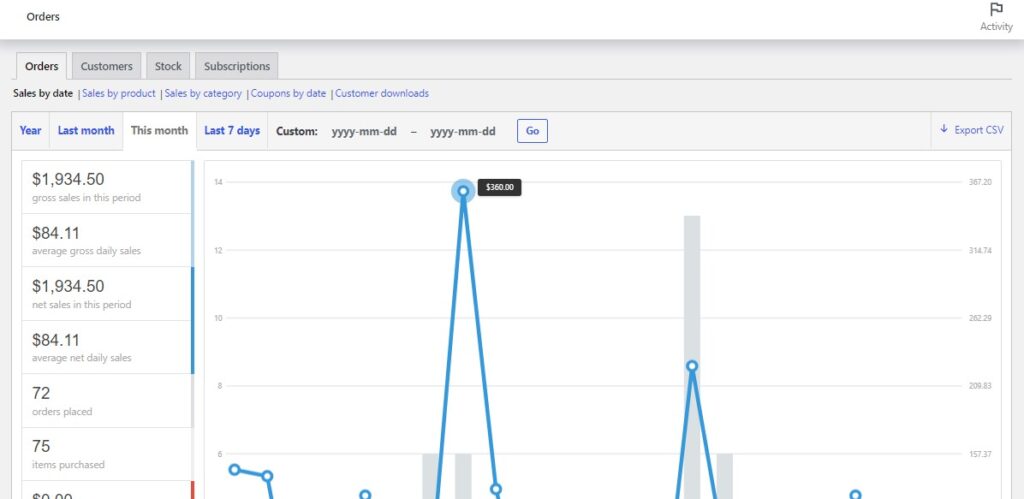
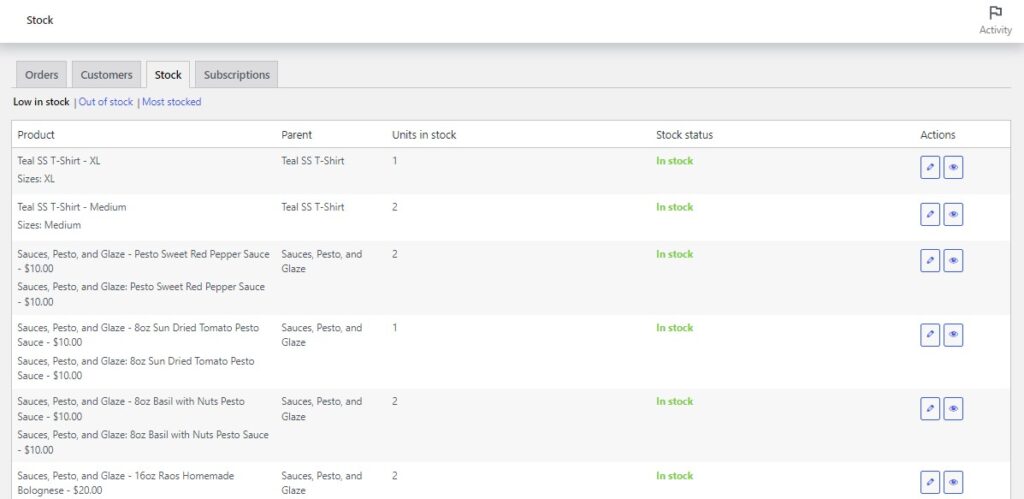
As mentioned above there are extensions available to increase your reporting and data analytics capabilities. A good choice in taking your WooCommerce reporting skills to the next level is the Product Sales Report Pro for WooCommerce by Aspen Grove Studios. Finally, extensions are available to integrate Google Analytics with your shop.
5. WooCommerce Grows with your business
When selecting an e-commerce platform you want a platform that can scale with the growth of your business. If your a small startup shop with a handful of products or an online enterprise with thousands of products WooCommerce can do it all. As your business grows you want an e-commerce platform that not only keeps your shop running, but gives you the tools to manage your business.
Ready to Start Your New Online Store
6. WooCommerce is All about selling
WooCommerce at the core is all about selling products and services. This all in one platform comes with everything you need to startup an e-commerce site for your business.
- 100+ payment gateways you can choose from to accept payments in your store.
- A variety of WooCommerce shipping methods, each with its own set of shipping zones and shipping classes to customize.
- A user-friendly dashboard for stock management, refunds, order management, and email management, as well as everything else you need to efficiently manage your eCommerce store.
- Thousands of free and premium WooCommerce themes that are fully customizable and mobile-friendly.
- High-quality documentation that helps new eCommerce businesses get up and running.
7. Built In Payment Processing
One of the best qualities of WooCommerce is how simple it is to set up payments on the platform, which makes it a popular choice among business owners. Its built-in payment gateways enable you to accept payments through Stripe, PayPal, credit cards via bank transfer, via check, and even cash on delivery.
8. Built on a top content management system
The WooCommerce application itself is built on the worlds top CMS Content Management System WordPress.
WordPress and WooCommerce when used together provide a customized solution for content management, increase the ability for greater SEO (Search Engine Optimization) and overall functionality. Some of the top WordPress editors like Elementor and Beaver Builder allow users to easily drag and drop shop components into your web pages.
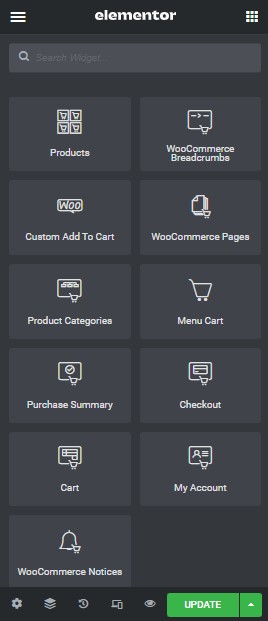
9. Getting Started with WooCommerce
To install WooCommerce on your WordPress site navigate to your WordPress plugins and click the ‘Add New’ button.
In the search bar type in ‘woocommerce’ and select the WooCommerce e-commerce solution plugin. Click the ‘Install’ button.
Once the install is complete click the ‘Activate’ button to activate the plugin with your WordPress site.
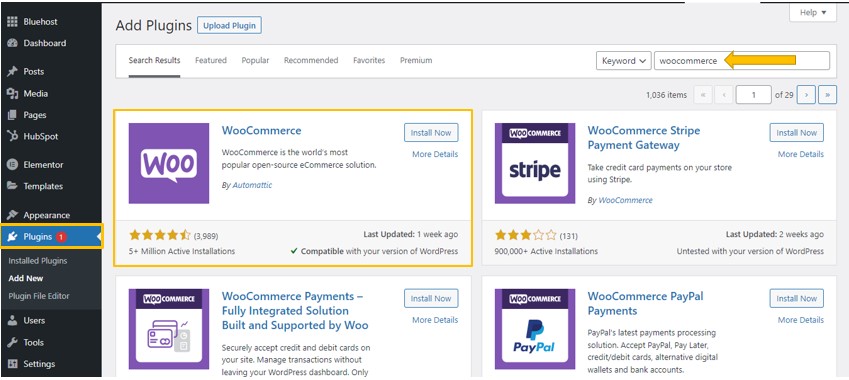
Once the plugin is activated you will see the WooCommerce link on your WordPress menu along with additional menu options for creating new products.
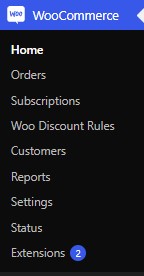
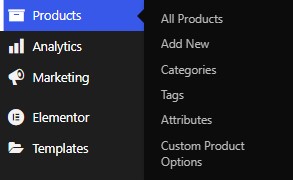
At this point you’re all set to begin working with the WooCommerce platform, creating products, begin selling online, and grow you’re business. Just to summarize things you will need in place to get to this point.
- A Quality Web Hosting Provider.
- Domain Name
- A WordPress Website
Need help? Our team here at Tov Tech Solutions can help you in this process. Our team can build, create, and install everything for you. Contact us today to get started!

